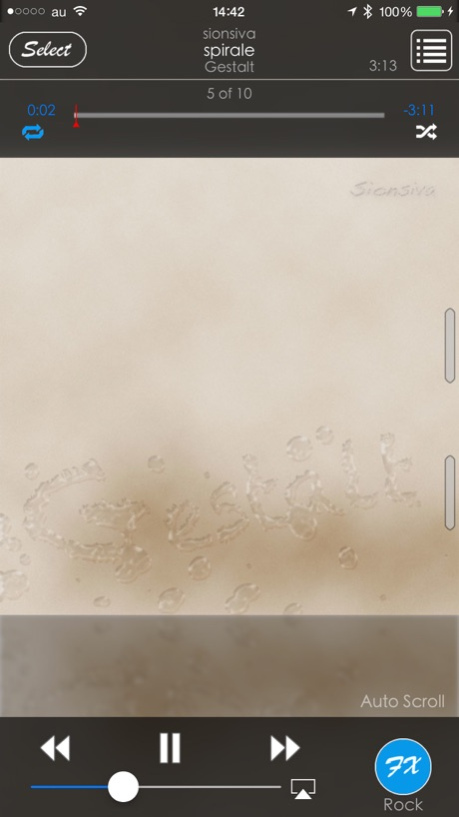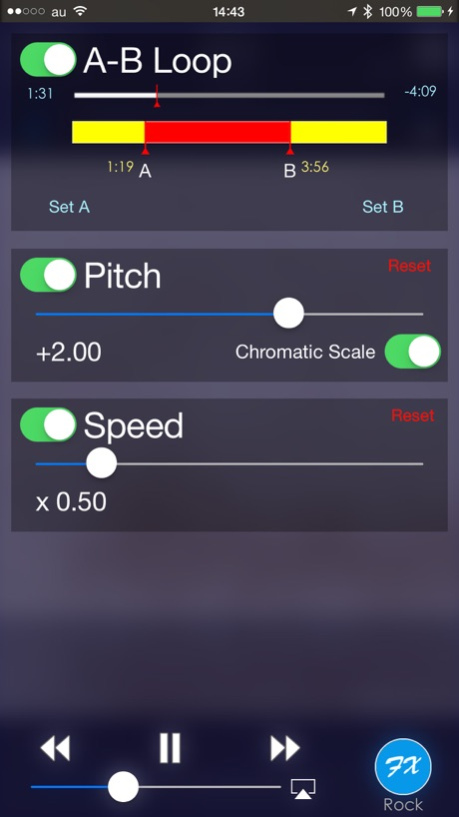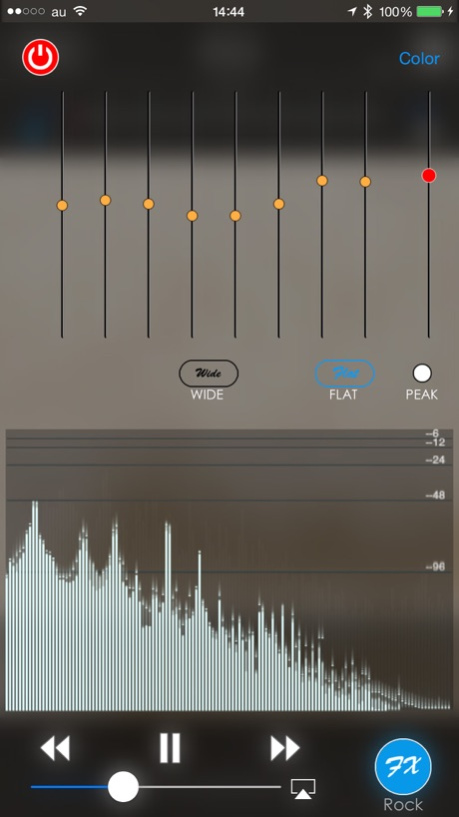MolaPlayer 1.14
Continue to app
Free Version
Publisher Description
The audio player that can speed control, pitch control, and equalizing.
You can play tunes with effects in iPhone, iPod touch, iPad.
You can also do the supplied remote control earphones.
Since it is possible up to +20 dB total gain in the equalizer, they can only be played on a volume level low enough songs.
※ Attention ※
molaPlayer can't play iCloud tunes or DRMSed audio file.(e.g. m4p file)
---------------------------------------------------------
※ basic functions (free edition. Regular version is limited below)
---------------------------------------------------------
==== Changing the playback speed
* It is possible ON / OFF function
* 0.25 times to 2.0 times
==== Changing the pitch
* It is possible ON / OFF function
* -6 To +6 semitones
* The switch can be adjusted in increments of one cent or semitone
==== A / B loop
* You can play any repeat intervals
Helps you to practice a specific phrase or copy
==== Equalizer
* 8-band
* To-24.0dB ~ +12.0 dB for each band
* Adjust total gain (-20dB ~ +20 dB)
* (To prevent cracking sound) auto gain adjustment
----------------------
※ limited free edition
----------------------
* There is a display advertising
(Genuine Version button will be added)
* 4-band equalizer
* Playback speed will be limited to 0.75 to 1.5
* Pitch is limited to -3.00 to +3.00
Oct 25, 2017
Version 1.14
This app has been updated by Apple to display the Apple Watch app icon.
* added section index for tunes list.
* fixed tunes list position shifted.
* others
About MolaPlayer
MolaPlayer is a free app for iOS published in the Audio File Players list of apps, part of Audio & Multimedia.
The company that develops MolaPlayer is Studio ra,labo.. The latest version released by its developer is 1.14.
To install MolaPlayer on your iOS device, just click the green Continue To App button above to start the installation process. The app is listed on our website since 2017-10-25 and was downloaded 8 times. We have already checked if the download link is safe, however for your own protection we recommend that you scan the downloaded app with your antivirus. Your antivirus may detect the MolaPlayer as malware if the download link is broken.
How to install MolaPlayer on your iOS device:
- Click on the Continue To App button on our website. This will redirect you to the App Store.
- Once the MolaPlayer is shown in the iTunes listing of your iOS device, you can start its download and installation. Tap on the GET button to the right of the app to start downloading it.
- If you are not logged-in the iOS appstore app, you'll be prompted for your your Apple ID and/or password.
- After MolaPlayer is downloaded, you'll see an INSTALL button to the right. Tap on it to start the actual installation of the iOS app.
- Once installation is finished you can tap on the OPEN button to start it. Its icon will also be added to your device home screen.